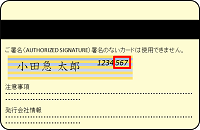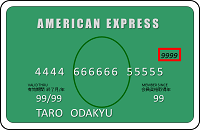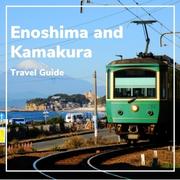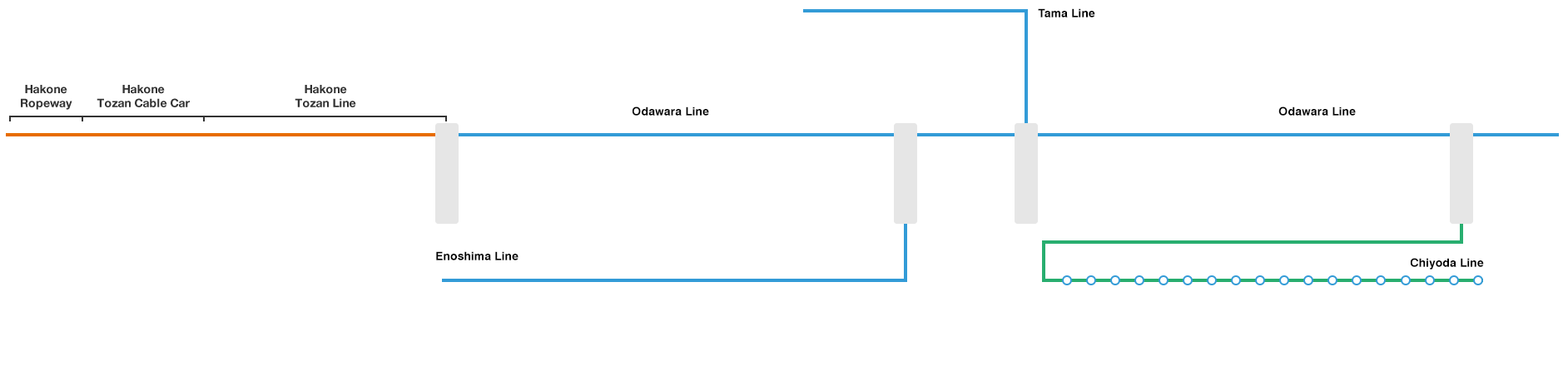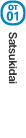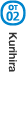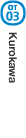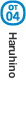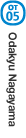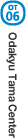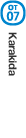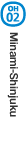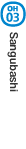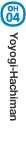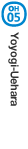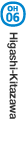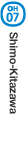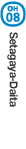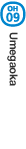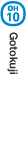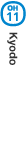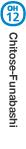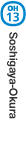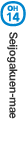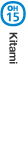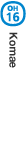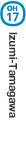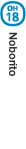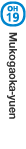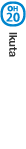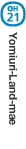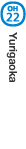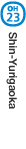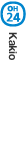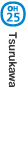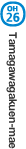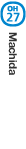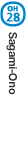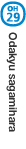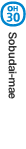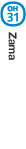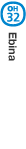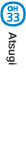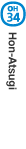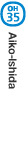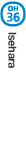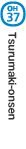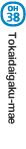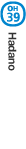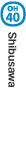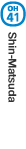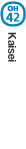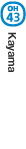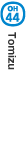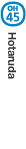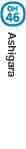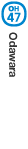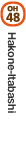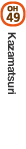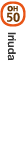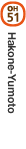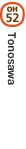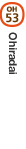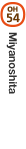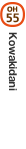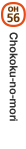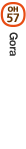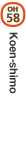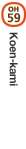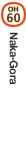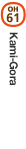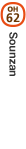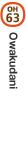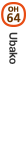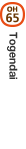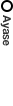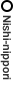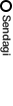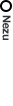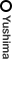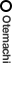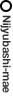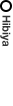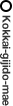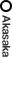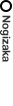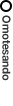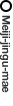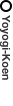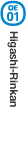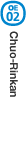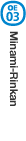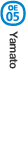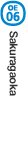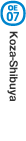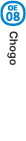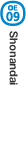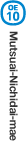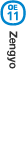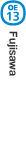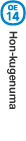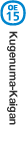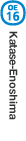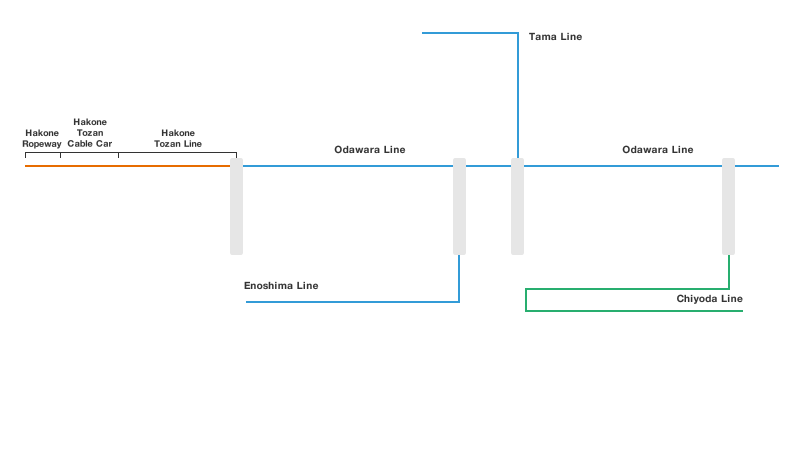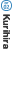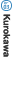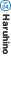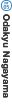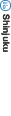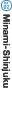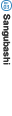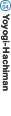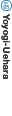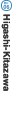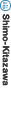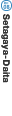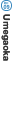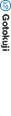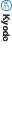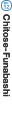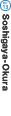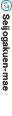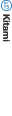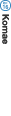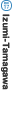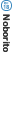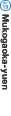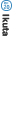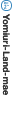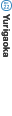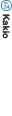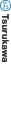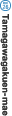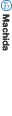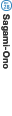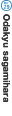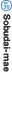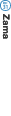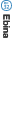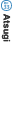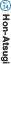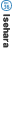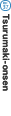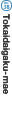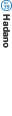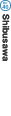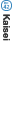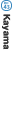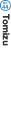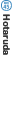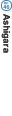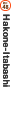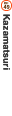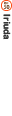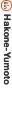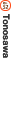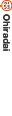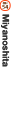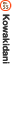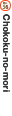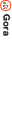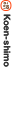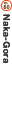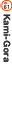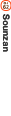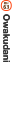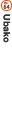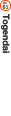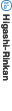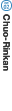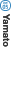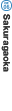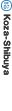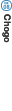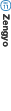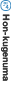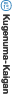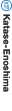Step by Step
Find a Seat
-
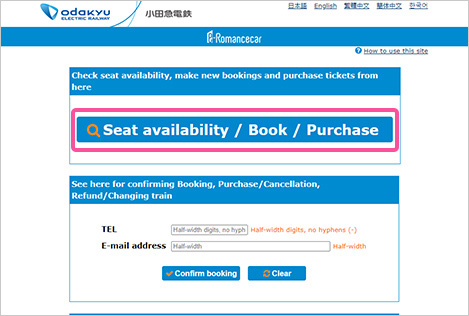
STEP 01
With your browser open to the e-Romancecar website, click "Seat availability / Book / Purchase."
-
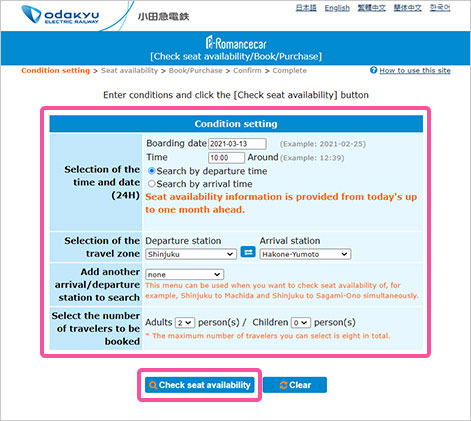
STEP 02
Set your search criteria (such as the date/time and number of seats) and click "Check seat availability."
*If the specified point of arrival or point of departure is a station on the Gotemba Line, then only the vacant seat inquiry function may be used. -
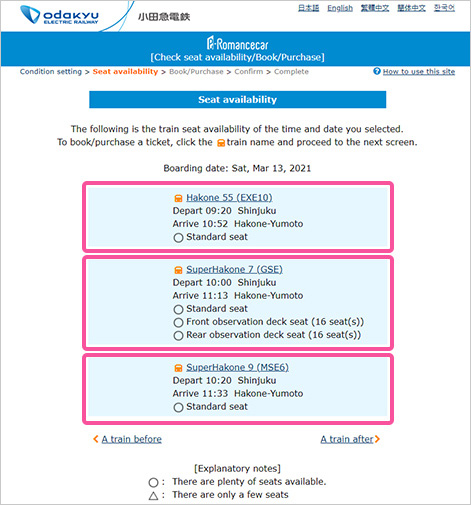
STEP 03
The available trains and seats matching your search criteria are displayed.
-
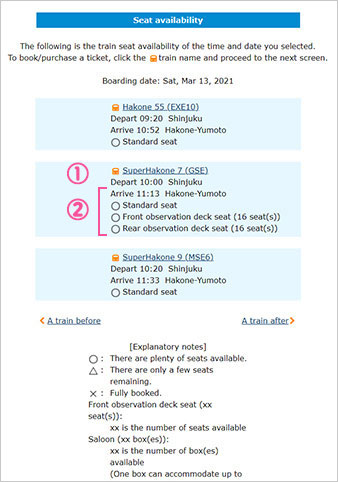
 Train name (type)1
Train name (type)1 Seat availability2
Seat availability2
○: Seats available
△: Only a few seats remaining
×: Fully booked
(front panorama) (○○seats): Number of seats remaining
(private booth for 4) (○boxes):
Number of boxes remaining
1. Train name (type)
-

GSE: (70000 series)
Carriages with observation deck seats. -

(MSE): MSE (60000 series)
-

(EXE): EXEα (30000 series)
-

(EXE): EXE (30000 series)
2. Seat availability
-

standard seat
-

(front panorama)
(rear panorama)
Find a Seat
-
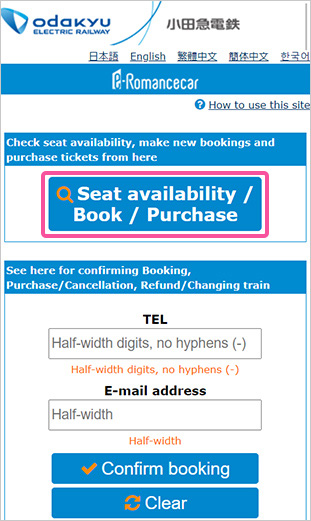
STEP 01
With your browser open to the e-Romancecar website, tap "Select a Seat, Book and Purchase"
-
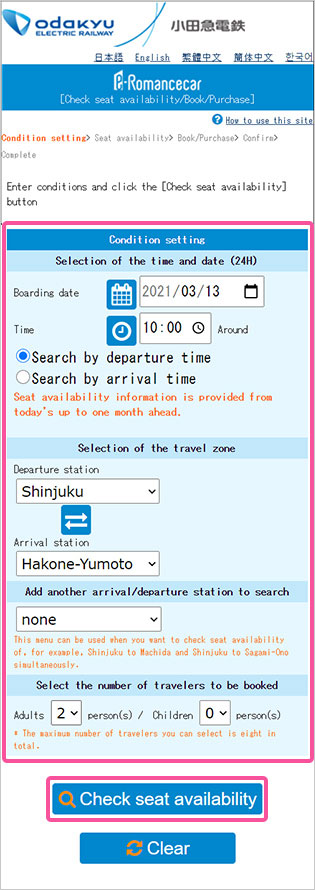
STEP 02
Set your search criteria (such as the date/time and number of seats) and tap "Check seat availability."
*If the specified point of arrival or point of departure is a station on the Gotemba Line, then only the vacant seat inquiry function may be used. -
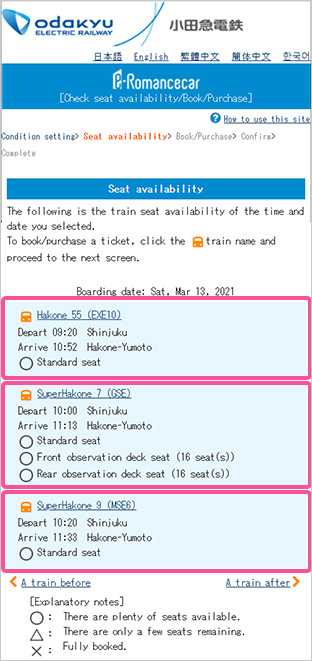
STEP 03
The available trains and seats matching your search criteria are displayed. If you see a desired seat, tap "Next" further below to purchase it.
Purchase
-
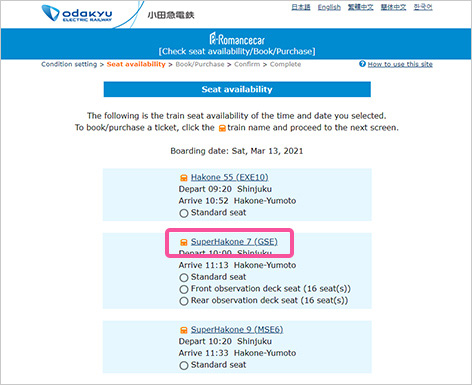
STEP 01
After you have found a seat, select the train name.
-
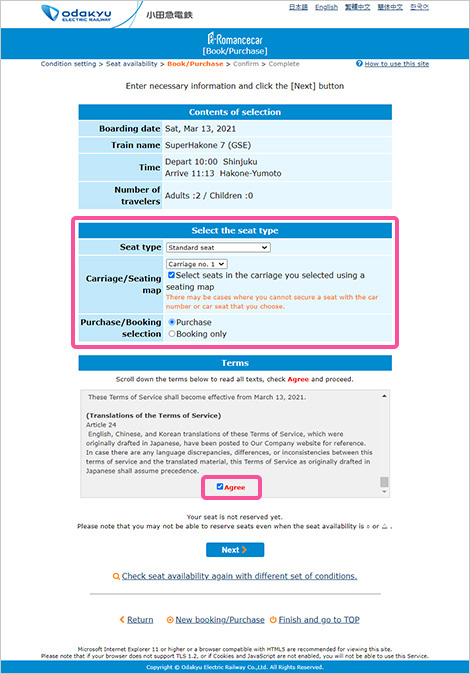
STEP 02
Select your desired seat type, car number, window or aisle seat preference and whether to purchase or reserve the seat.
Next, check "Agree" after reading the Terms of Use if you agree with the content. By checking "Agree", you are regarded as having agreed to the content of the Terms of Use.
-
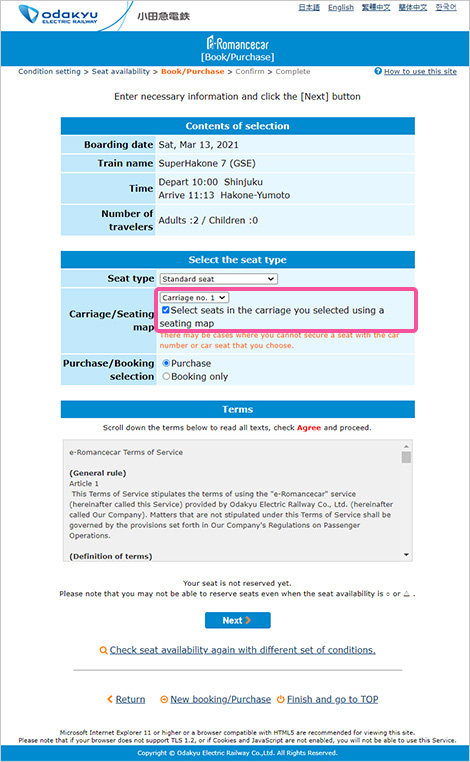
To specify your exact seat, check "Select seats in the carriage you selected using a seating map" and click "Next." A seating map will appear. Please note that some seats are excluded.
To change the car number being displayed, simply specify the desired number. Most seats can be selected this way up to 3 minutes before departure.
For unpaid reservations, seats can be selected up to 45 minutes in advance.
-
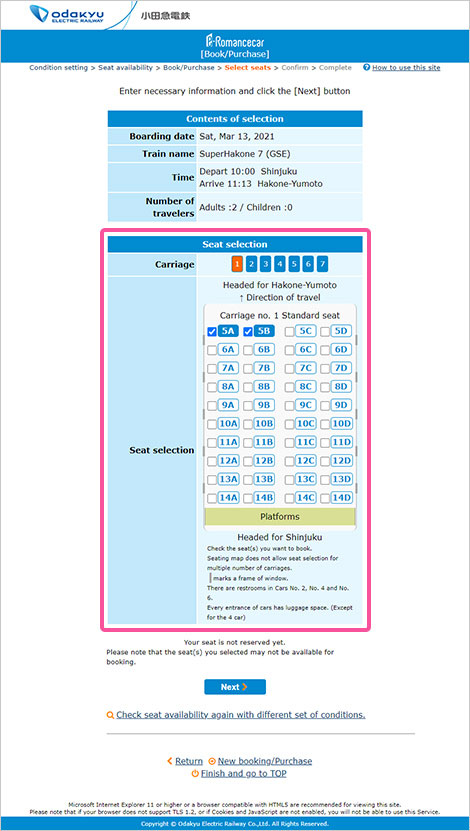
-
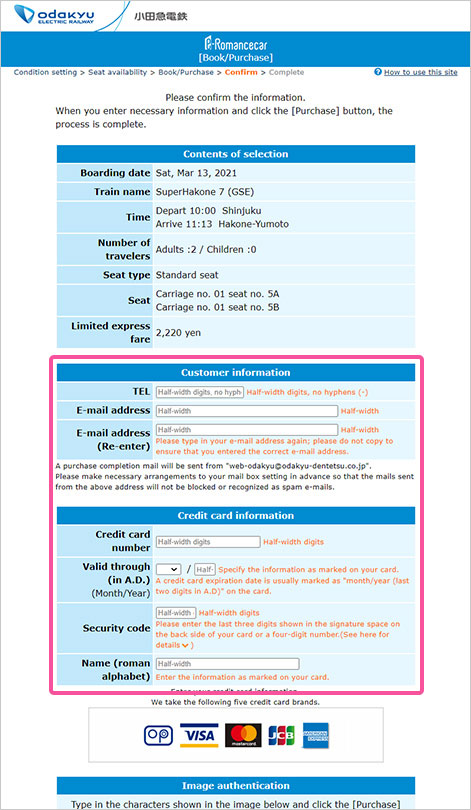
STEP 03
To purchase your seat, enter your telephone number and email address, your credit card information, and the name on the credit card (Latin alphabet only), click “Purchase.”
-
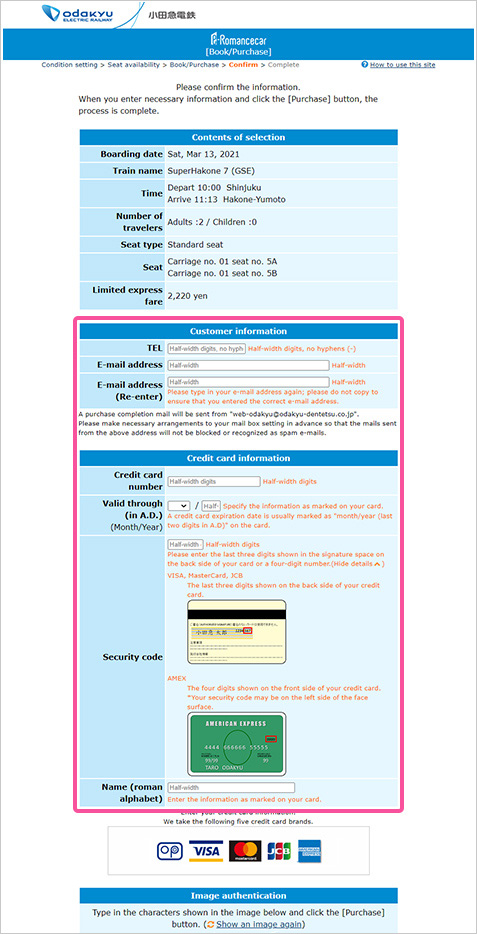
-
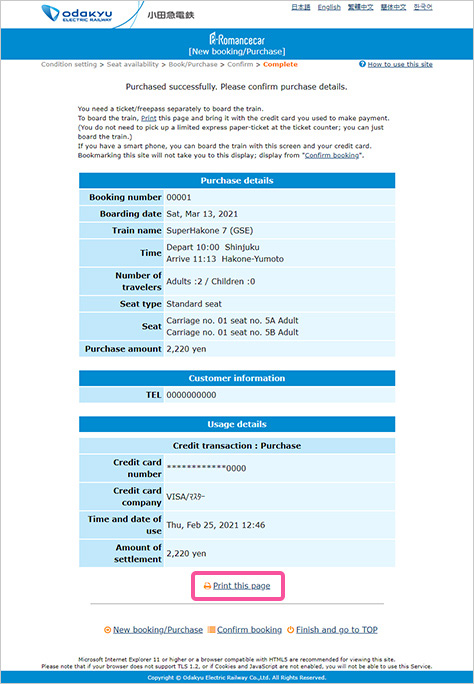
STEP 04
Confirmation of purchase will be displayed.
Print out this page and take it and the credit card used to make your purchase when boarding the train.
If using a smartphone, show proof of purchase from the "Confirmation of reservation" webpage.
Purchase
-
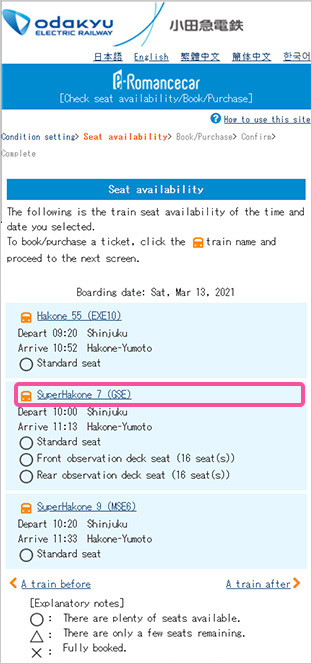
STEP 01
After you have found a seat, select the train name.
-
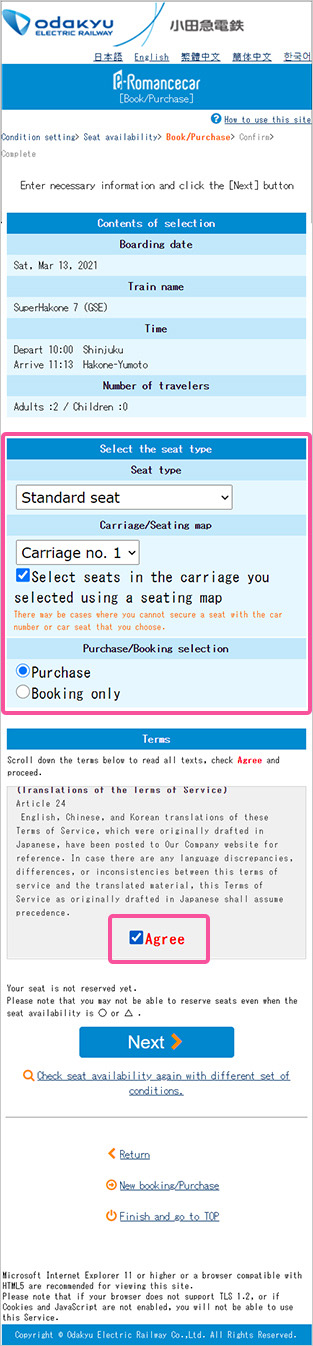
STEP 02
Select your desired seat type, car number, window or aisle seat preference and whether to purchase or reserve the seat.
Next, check "Agree" after reading the Terms of Use if you agree with the content. By checking "Agree", you are regarded as having agreed to the content of the Terms of Use.
-
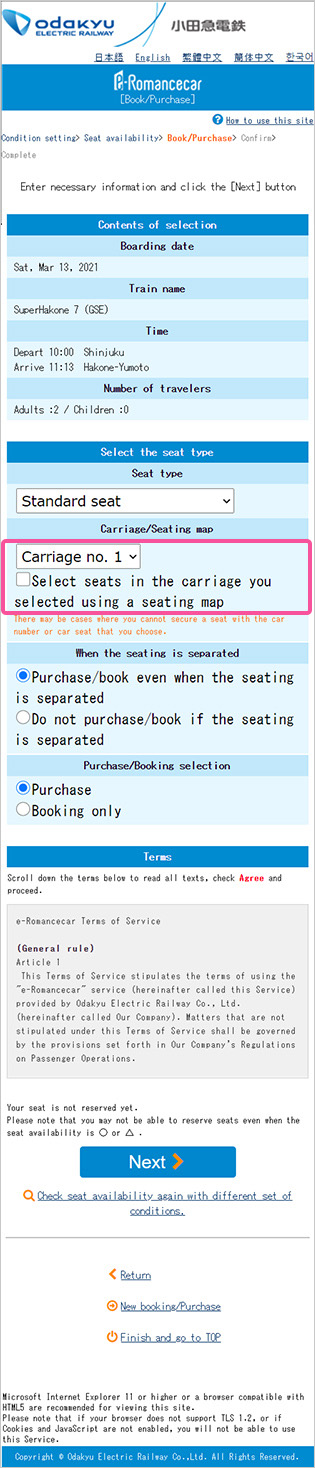
To specify your exact seat, check "Select seats in the carriage you selected using a seating map" and tap "Next." A seating map will appear. Please note that some seats are excluded.
To change the car number being displayed, simply specify the desired number. Most seats can be selected this way up to 3 minutes before departure.
For unpaid reservations, seats can be selected up to 45 minutes in advance.
-
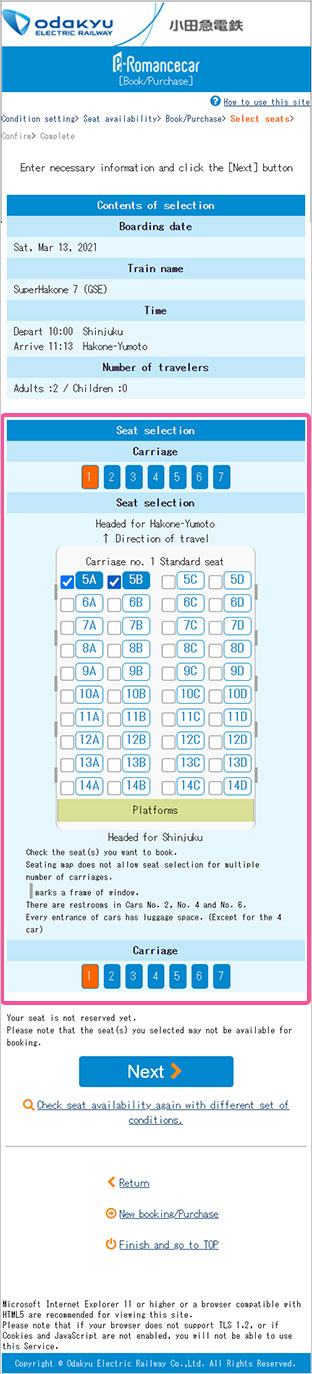
-
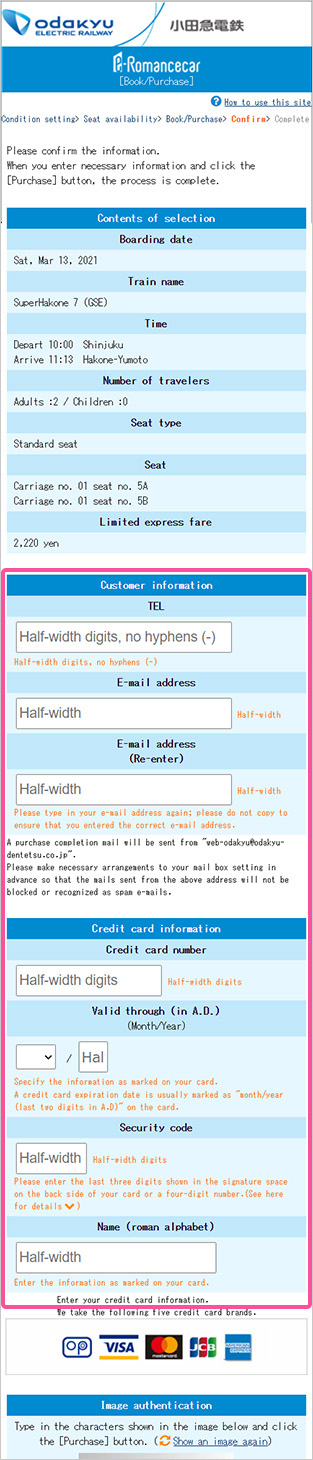
STEP 03
To purchase your seat, enter your telephone number and email address, your credit card information, and the name of the credit card (Latin alphabet only), tap “Purchase.”
-
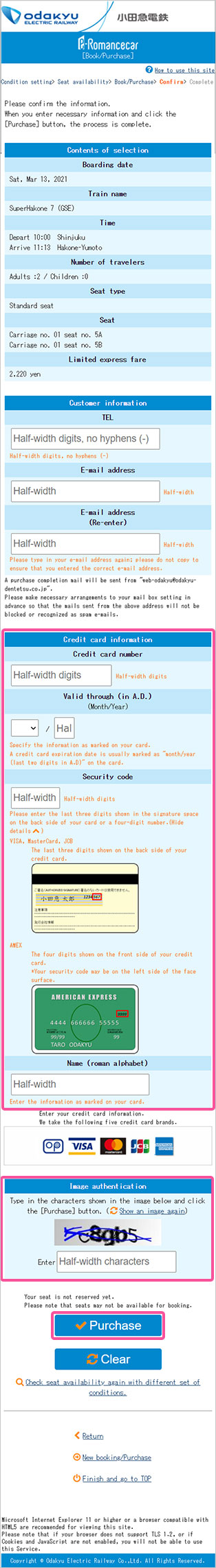
-
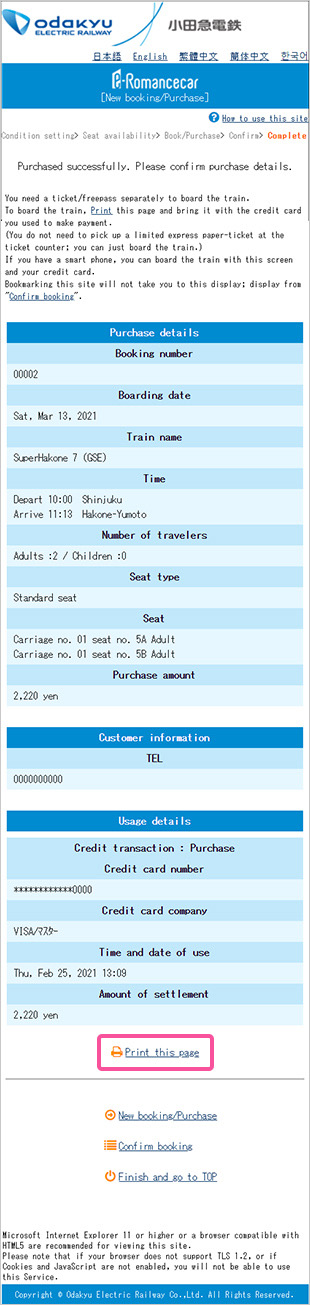
STEP 04
Confirmation of purchase will be displayed.
Print out this page and take it and the credit card used to make your purchase when boarding the train.
If using a smartphone, show proof of purchase from the "Confirmation of reservation" webpage.
Refunds and Changes
-
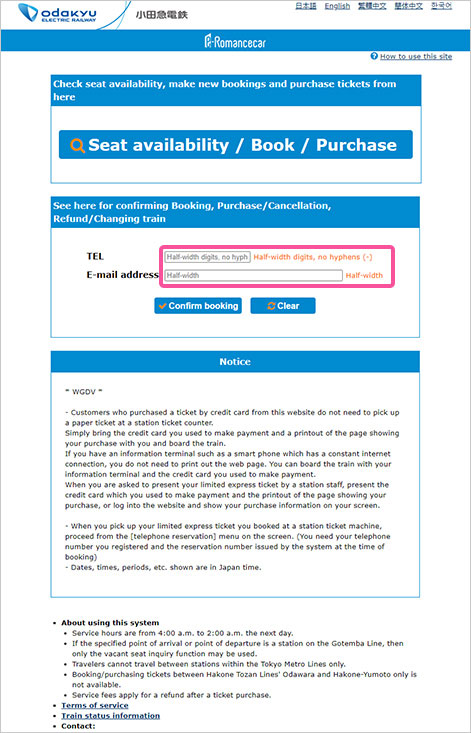
STEP 01
With the website open, enter the telephone number and e-mail address used when placing your reservation, and select "Confirm booking."
(The telephone number and e-mail address used at the time of booking are needed for authentication.)
-
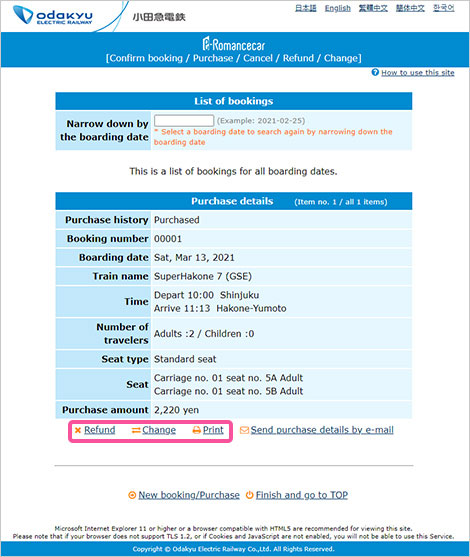
STEP 02
A list of your reservations will be displayed. From the link below the purchase details, select "Refund" or "Change."
-
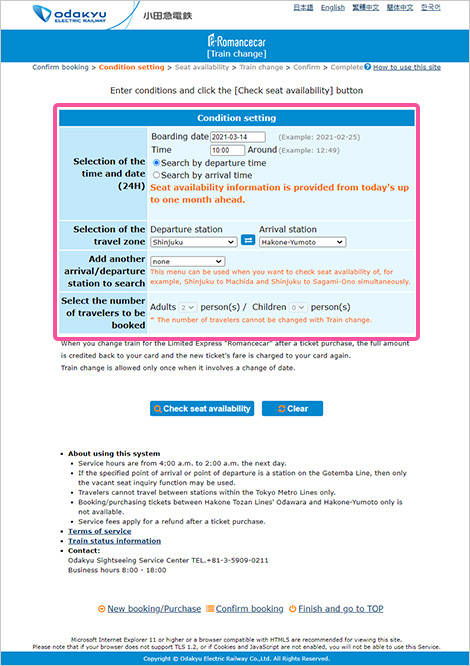
STEP 03
Making a change to a booking
Enter search conditions (date/time of travel, train section, number of seats) and select "Find a seat." From this point on, the operation is the same as when you first booked the seat.
-
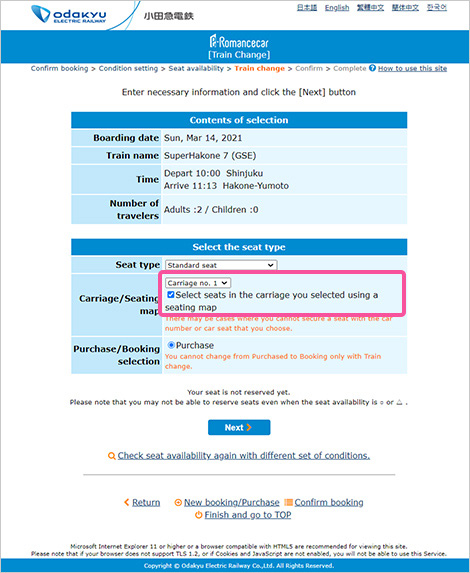
Seats can also be selected from the seating map if you change your train.
To specify a seat:
To specify your exact seat, check "Select seats in the carriage you selected using a seating map" and click "Next." A seating map will appear. Please note that some seats are excluded.
To change the car number being displayed, simply specify the desired number.
Most seats can be selected this way up to 3 minutes before departure.
For unpaid reservations, seats can be selected up to 45 minutes in advance.
-
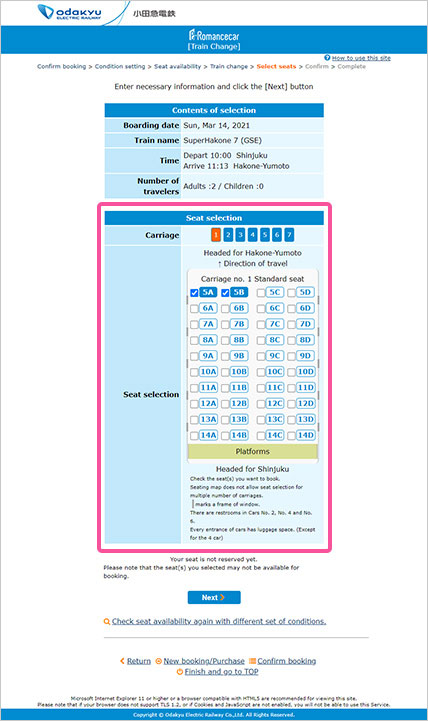
-
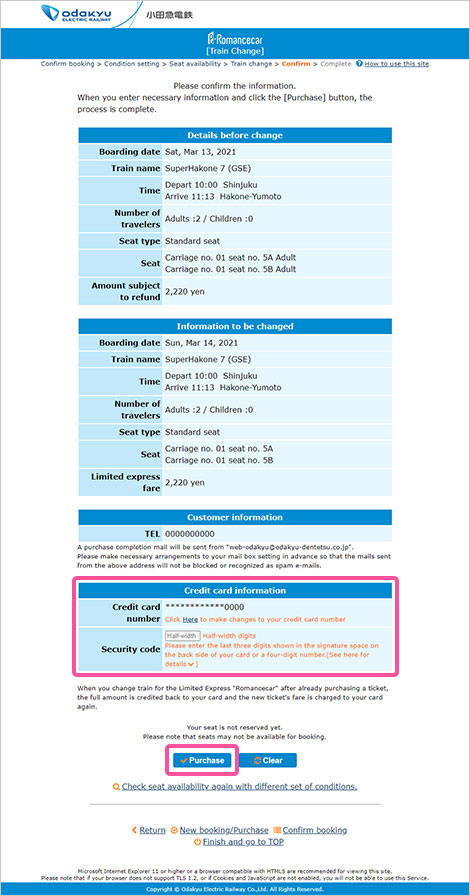
-
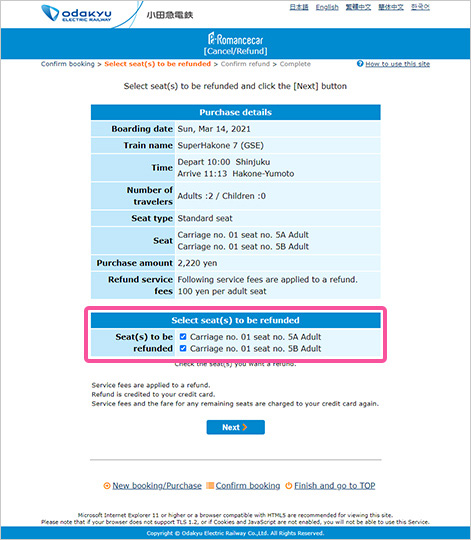
Refunds
Your booked seats will be displayed. Check the box next to the seat for which you would like a refund, and then click "Next." On the following page, select "Refund" to complete the refund process.
Notes: A handling charge applies to refunds.
When changing seats, check all the seats that are to be changed. -
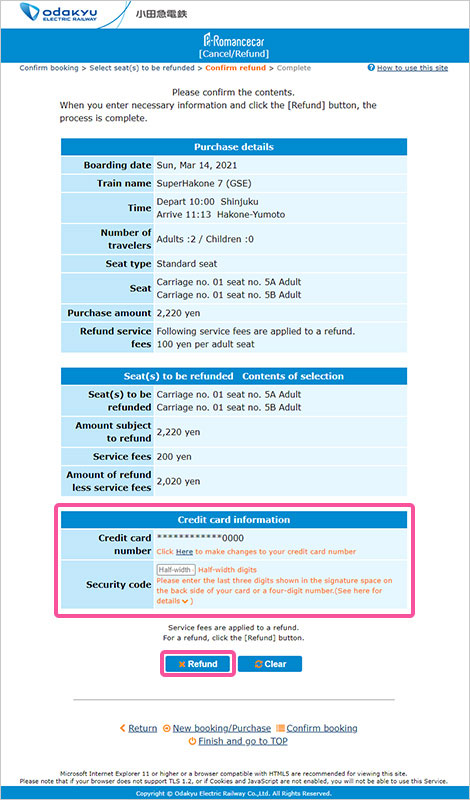
-
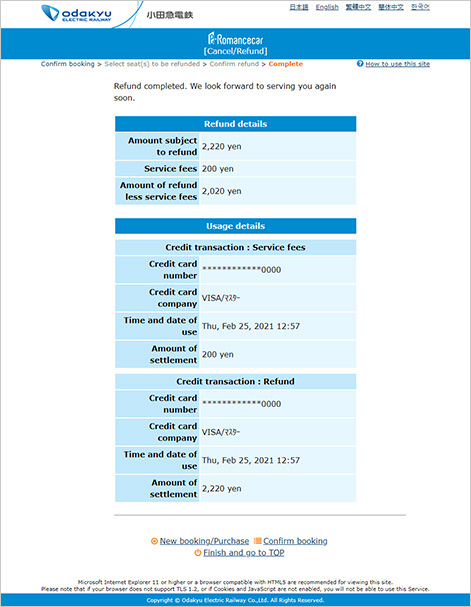
Refunds and Changes
-
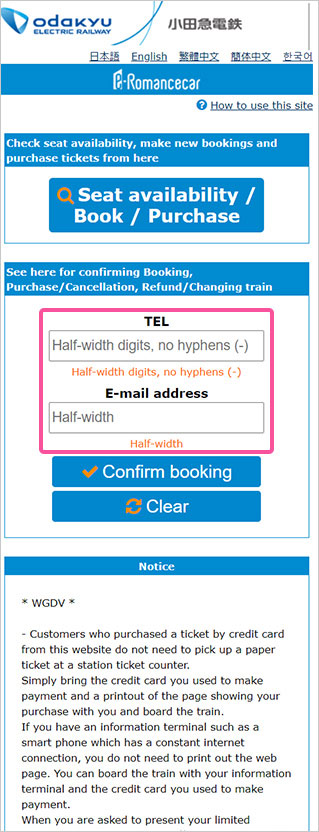
STEP 01
With the website open, enter the telephone number and e-mail address used when placing your reservation, and select "Confirm booking."
-
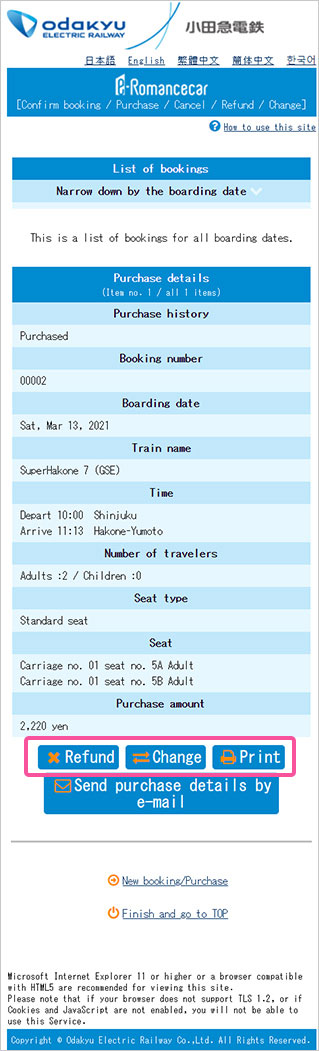
STEP 02
A list of your reservations will be displayed. From the link below the purchase details, select "Refund" or "Change."
-
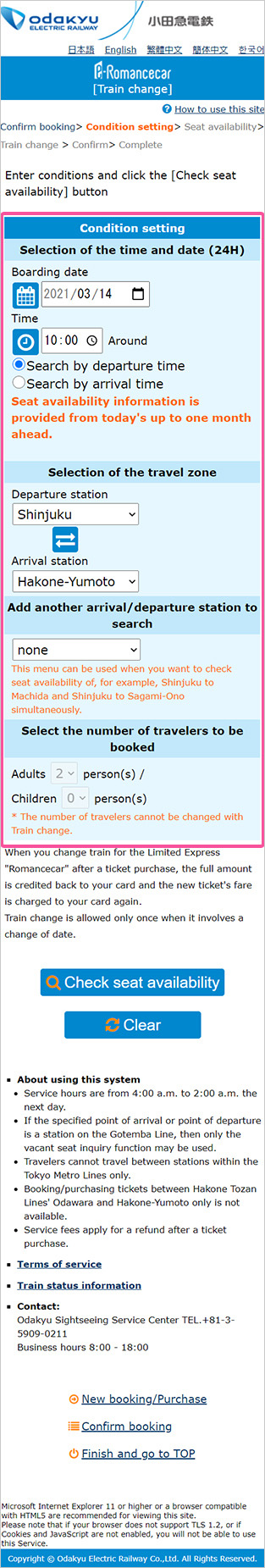
STEP 03
Making a change to a booking
Enter search conditions (date/time of travel, train section, number of seats) and select "Find a seat." From this point on, the operation is the same as when you first booked the seat.
-
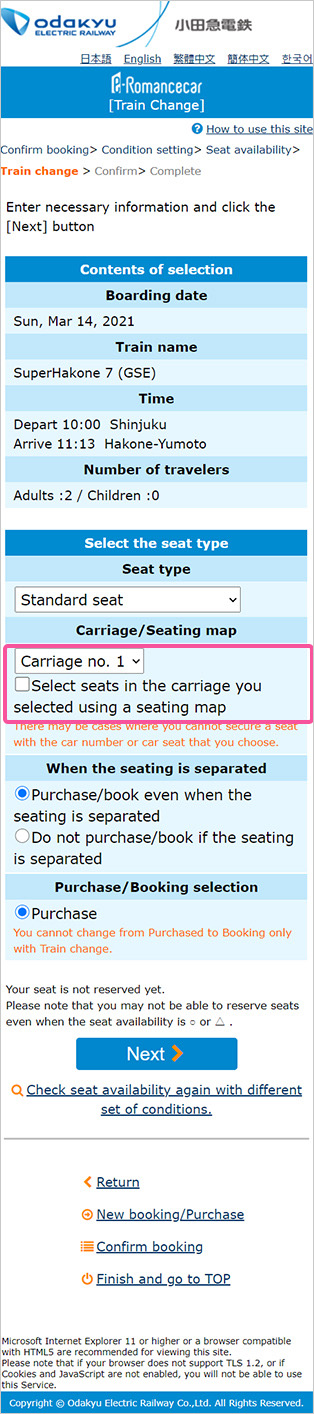
Seats can also be selected from the seating map if you change your train.
To specify a seat:
To specify your exact seat, check "Select seats in the carriage you selected using a seating map" and tap "Next." A seating map will appear. Please note that some seats are excluded.
-
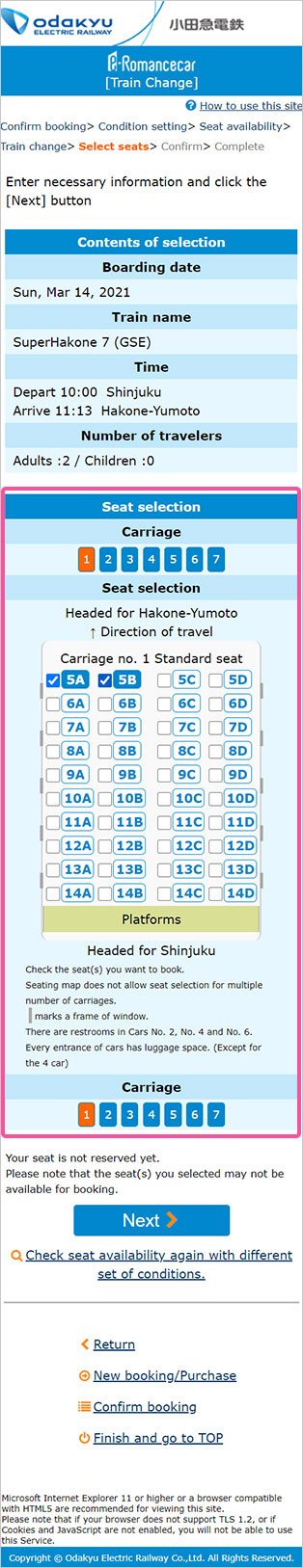
-
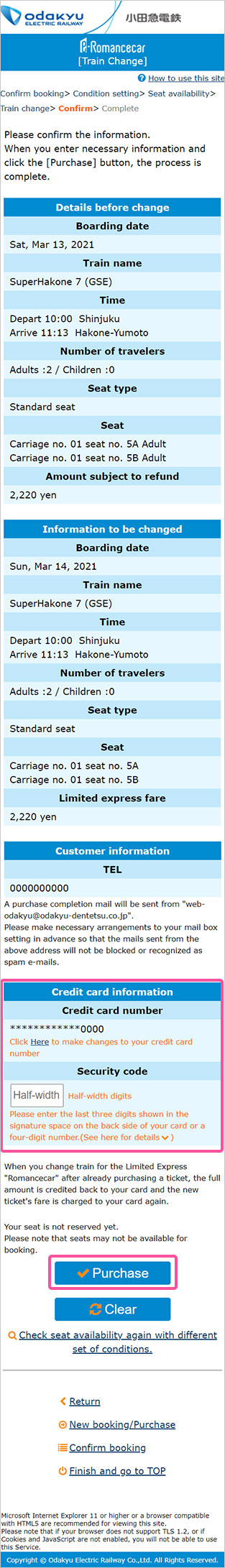
-
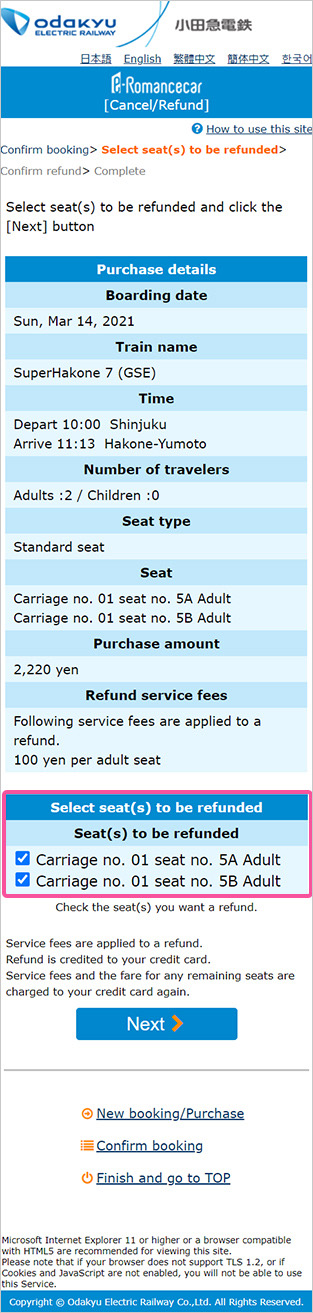
Refunds
Your booked seats will be displayed. Check the box next to the seat fo which you would like a refund, and then tap "Next." On the following page, select "Refund" to complete the refund process.
Notes: A handling charge applies to refunds.
When changing seats, check all the seats that are to be changed. -
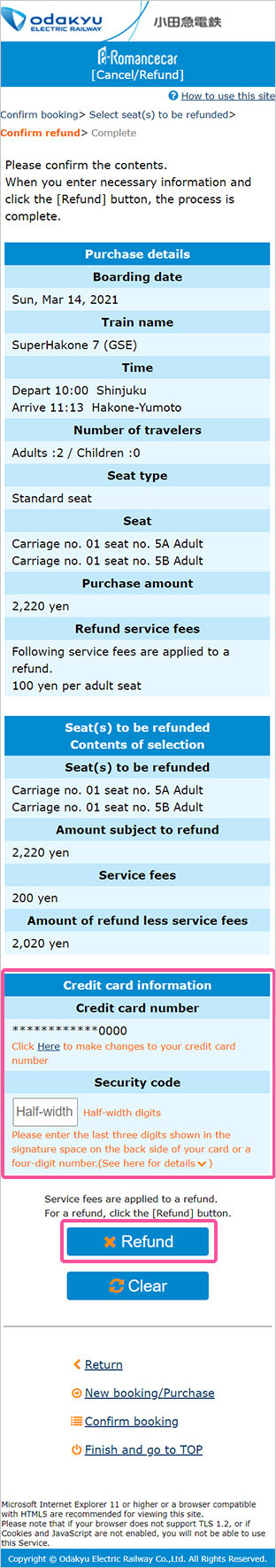
-
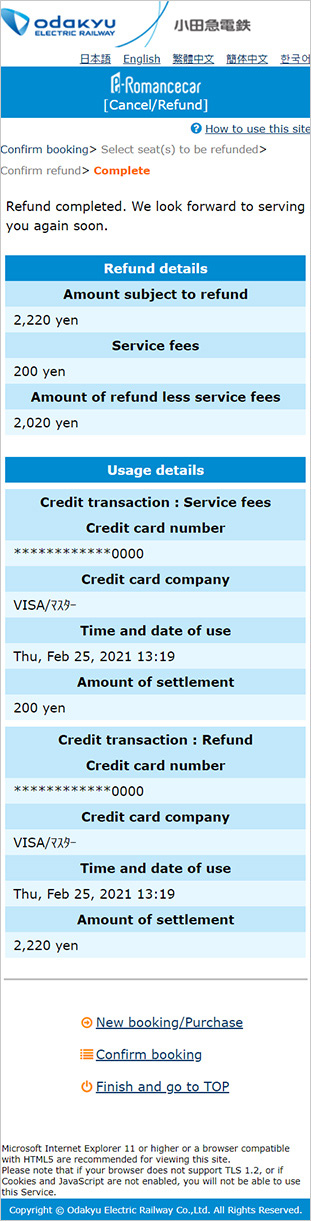
-

이용 가능한 좌석 찾기 기능을 사용하여 승차와 구매를 원하는 특급열차 승차권을 특급열차 로망스카에서 검색해 주세요.
단계별 안내 -

신용카드로 승차권을 구매해 주세요.
-
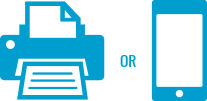
예약 확인 화면을 인쇄하거나 구매한 좌석 번호를 탑승 시에 확인할 수 있는 온라인 모바일 기기가 있어야 합니다.
-

역의 승차권 카운터 또는 승차권 발매기에서 일반 승차권 또는 할인 승차권 구매해 주세요.
-

일반 승차권과 특급열차 승차권의 예약 확인 화면을 인쇄한 것 또는 구매한 좌석 번호를 탑승 시 확인할 수 있는 온라인 모바일 기기를 지참해 주세요.
온라인에서 이용 가능한 좌석을 확인할 수 있습니다.
| 온라인 확인 / 등록 |  |
| 구매 방법 | 신용카드 |
| 구매 기간 | 특급열차 승차권은 여행1달 전까지 구매해야 합니다. |
| 열차 탑승 시에 특급열차 승차권 발행 | 전자 특급열차 정보를 확인할 수 있는 모바일 기기 또는 인쇄된 전자 특급열차 정보와 결제 시 사용한 신용카드 |
| 예약 변경 | 출발 시간 전까지 다른 열차로 변경할 수 있습니다. |
| 취소 | 좌석 취소 1건당 100엔의 취소 수수료가 발생합니다. |
| 필수 승차권 | 로망스카 탑승 시에는 일반 승차권과 특급열차 승차권 2가지 모두 필요합니다. |
주의사항
웹사이트는 매일 일본 표준시를 기준으로 새벽 2~4시까지 점검을 위해 이용하실 수 없습니다. 또한, 23:50분부터 0:05분까지 15분 동안은 신용카드를 사용하실 수 없습니다.
후지산(Mt. Fuji)서비스는 신주쿠역과 마츠다역 사이에서만 운영됩니다. (고텐바 선에서 출발/도착하는 구간은 좌석 이용 가능여부의 검색만 가능합니다.
오다큐역과 도쿄 메트로선 모두 포함시켜 예약해야 합니다.
하코네토잔선의 오다와라에서 하코네 유모토까지의 구간과 오다큐역 모두 포함시켜 예약해야 합니다.
Handling of Personal Information by Odakyu Electric Railway Co., Ltd.
We at Odakyu Electric Railway have set forth how we handle personal information on the Odakyu Electric Railway website, and handle personal information in accordance with this policy so that customers and business partners can use our services with peace of mind.
In addition to this website, please see the privacy policy of the respective website for information about handling of personal information on other Odakyu Electric Railway and Odakyu Group websites.
Information Solicited from Customers Using This Website
The Odakyu Electric Railway website collects personal information from customers interacting with its content, including route and fare search and inquiries about the Romancecar seat availability. The e-Romancecar service is used for online reservations and purchases. Personal information collected on the Odakyu Electric Railway website is used for the following purposes.
Route and Fare Search
The route and fare search feature automatically calculates fares, the time needed to take connecting trains on the Odakyu Line, Hakone Tozan Line, and Tokyo Metro Chiyoda Line from the departing station to the arriving station, and the time needed to get to public facilities and bus stops along the train lines, and displays transfer information based on search terms designated by the customer. The easy input tool uses the GPS feature built into the customer’s device and displays nearby stations. The route and fare search feature uses services provided by NAVITIME JAPAN Co., Ltd.
Collected information: Departing station, arriving station, search type, date and time, detailed terms, easy input information
Purpose of use: To display connecting trains, times, and fares that are searched for. To display history information. To display nearby stations.
The Romancecar, Seat Availability / Book / Purchase
The Romancecar, the seat availability and booking feature searches for seat availability from the Romancecar departing station to the arriving station designated by the customer, and seats can reserved from the search results. The e-Romancecar service is used for online reservations and purchases.
Collected information: Departing station, arriving station, date of travel, departure and arrival times, number of adult and child passengers
Purpose of use: To display train information for the searched date and time, the departure and arrival times, seat availability, train information adjacent to search terms, and reservation and purchase buttons.
We may contact customers who provide opinions and requests to the Odakyu Sightseeing Service Center via the inquiry form or by other means, depending on the nature of the opinion or request. Opinions and requests for Odakyu Electric Railway may be used as statistical data to inform future business activities.
Collected information: Name, postal code, address, email address, telephone number, sex, age range, opinions and requests (within 2,000 characters)
Purpose of use: To contact customers to provide answers by email, telephone, and post.
To use opinions and statistical data to inform future business activities.
Event and Campaign Offices
Odakyu Electric Railway event and campaign offices may verify, make contact and inquiries, and provide answers by email, telephone, post, fax, and the like pertaining to customers’ participant registration and registered participant information.
Collected information: Name, postal code, address, email address, telephone number, fax number, sex, age, nearest station, and answers to other questions
Purpose of use: For verification, contacting, inquiries, and providing answers by email, telephone, post, fax, and the like pertaining to participant registration and registered participant information for events, campaigns, prize contests, and seminars.
Information Automatically Collected by Cookies and Other Tools Not Intentionally Set by Customers
The Odakyu Electric Railway website uses localStorage for the route and fare search feature, and cookies to analyze activity and measure ad effectiveness for pages customers visit. LocalStorage and cookies are identifiers and other data stored on a customer’s smartphone, tablet, or computer as text files that are sent and received between the browser and servers when the customer interacts with webpages. The purposes of using cookies on the Odakyu Electric Railway website and how to refuse the use of cookies are as follows.
LocalStorage for Route and Fare Search
The Odakyu Electric Railway website uses search technology from NAVITIME JAPAN Co., Ltd. for customer route and fare search, which involves the use of localStorage.
LocalStorage is used to save search terms and results, and no other data is saved. You can opt out if you do not want localStorage to be used. Opting out will result in no longer being able to user the route and fare search feature.
Opt out of route and fare search
Cookies for social media share buttons
The Odakyu Electric Railway website uses cookies to place Twitter and Facebook share buttons on campaign websites. Trends in customer use of share buttons are used to help make service improvements. You can opt out if you do not want the website to use Twitter and Facebook cookies. When opting out, the campaign share button feature may no longer work.
Opt out of Twitter
Opt out of Facebook
Cookies for access analysis
The Odakyu Electric Railway website uses Google Analytics, Google Tag Manager, and AudienceOne. Third-party cookies issued by Google Analytics, Google Tag Manager, and AudienceOne collect access information on customer website interactions, viewing times, and the like. They also collect specific information on the Internet Protocol (IP) address, browser type, internet service provider (ISP), visited/ending pages, operating system, date and time stamps, and clickstream data. This information is used for site management and to help make service improvements based on customer website usage trends. To protect privacy, customer website usage information does not contain personally identifiable information. Information stored in cookies is processed in accordance with Google’s privacy policy.
You can opt out if you do not want the website to use access analysis tools. You can use the add-on from Google’s opt-out link to block Google Analytics JavaScript (ga.js, analytics.js, dc.js) and Google Tag Manager from sending information on your website interactions. You can also use the following opt-out page to manage your settings to block data from being sent to AudienceOne.
Opt out of Google Analytics Google Tag Manager
Opt out of AudienceOne
Cookies for Personalized Advertising
The Odakyu Electric Railway website uses analysis of customer website access data to display ads of interest to customers, and may share this data with ad distribution companies such as Yahoo! JAPAN, Google DoubleClick Ad Exchange, Facebook, Instagram, MarketOne, and Cloudflare. Ad distribution companies issue third-party cookies to collect customer information for displaying personalized ads.
Personalized ads, also called retargeting and remarketing, are ads that predict customer interests from customers’ viewed content trends and are displayed when customers use external websites. After you visit the Odakyu Electric Railway website, related search results based on information you viewed may be displayed in ads, and Odakyu Electric Railway ads may display on external websites.
If you want to disable retargeting, remarketing, and other forms of personalized ads, you can opt out of personalized ad displays from third-party advertisers and advertising networks using the following links. Doing this will prevent your browsing history (page views and so on) on other websites from being used in external advertising. Please note, however, that opting out will not stop ads themselves from being distributed.
Opt out of Yahoo! JAPAN
Facebook
Opt out of Google DoubleClick Ad Exchange
Opt out of MarketOne
Opt out of Cloudflare
To opt out of Instagram, disable cookies in your browser.
Changes to the Handling of Personal Information
This documentation is subject to change when there are changes to the handling of personal information on the Odakyu Electric Railway website.
Established February 5, 2019
Official Online Reservation
- Ticket
- Accommodations
-

Shinjuku
Hotel Century Southern Tower
Just a 3-minute walk from the south exit of Shinjuku Station, it is very convenient and is the perfect hotel for both business and leisure travelers. All 375 rooms are located on the higher floors, and it has a reputation for offering a great view of the city.
-

Hakone
Odakyu Hotel de Yama
A classical hotel surronded by flower garden command a view of Lake Ashi and Mt. Fuji.You can enjoy traditional French cuisine, kaiseki cuisine, privately sourced hot springs and spa treatment.
-

Hakone
Odakyu Hakone Highland Hotel
Hakone Highland Hotel is located in Hakone Sengokuhara. A resort hotel where you can enjoy beautiful natural landscapes, mineral-rich spring water and cuisine cooked on a wood fire stove.
-

Hakone
HAKONE HATSUHANA
Hakone Hatsuhana is located in the Hakone-Yumoto Area by the Sukumo River. The hotel was rennovated in September 2022, adding more amenities to fit guests' needs and creating a more private atmosphere. We are prepared to provide guests with high-quality hospitality.
-

Hakone
HAKONE YUTOWA
Hakone Yutowa is a condominium/hotel located in the Gora area of Hakone. Among the amenities to enjoy while staying at Hakone Yutowa are hot spring facilities, a spa lounge, an outdoor fire, footbaths, hanging chairs and free drinks.
-

Hakone
Odakyu Hakone Lake Hotel
A quiet hotel located in the forest by the shores of Lake Ashi. You can enjoy the richness of nature, natural hot springs and meals that incorporate tastes to match each of the four seasons.
-

Gotemba
HOTEL CLAD
Hotel Clad is located on the grounds of Gotemba Premium Outlets. More than half of the guest rooms offer a beautiful view of Mount Fuji. Hotel guests will want to check out Konohana no Yu, a hot spring facility attached to the hotel and available to overnight guests free of charge.
-

Sagami-Ono
Odakyu Hotel Century Sagami-Ono
Located right above Sagami-Ono on the Odakyu Line, this hotel is perfect for getting to the sights, including Hakone, Enoshima, and Kamakura.
-

Hon-Atsugi
Odakyu Station Hotel Hon-Atsugi
With a direct connection to Hon-Atsugi Station on the Odakyu Line, be on your way in no time at all!
The hotel is also conveniently located close to the airport and the Tomei Expressway.
-
구월
-
유월
-
계절별 소식
유월 30, 2017
- Hakone Topics Aug
-
이벤트
유월 30, 2017
- Odakyu Hakone“Summer Memories” Coupon 유월 1, 2017 →구월 30, 2017
-
-
오월
-
계절별 소식
오월 11, 2017
- Hakone Topics Aug
-
-
사월
-
계절별 소식
사월 12, 2017
- Hakone Topics 유월
-
-
삼월
-
계절별 소식
삼월 27, 2017
- Hakone Topics 오월
-
캠페인
삼월 14, 2017
- The “Sakura 캠페인” will be started!
-
-
이월
-
뉴스
이월 15, 2017
- The Odakyu Group is holding a 캠페인 together with Thai Airways
-
계절별 소식
이월 15, 2017
- Hakone Topics 사월
-
-
십이월
-
구월
-
유월
-
계절별 소식
유월 30, 2015
- Hakone Topics Aug
-
이벤트
유월 30, 2015
- Odakyu Hakone“Summer Memories” Coupon 유월 1, 2017 →구월 30, 2017
-
-
오월
-
계절별 소식
오월 11, 2017
- Hakone Topics Aug
-
-
사월
-
계절별 소식
사월 12, 2015
- Hakone Topics 유월
-
-
삼월
-
계절별 소식
삼월 27, 2015
- Hakone Topics 오월
-
캠페인
삼월 14, 2015
- The “Sakura 캠페인” will be started!
-
-
이월
-
뉴스
이월 15, 2015
- The Odakyu Group is holding a 캠페인 together with Thai Airways
-
계절별 소식
이월 15, 2015
- Hakone Topics 사월
-
-

-
You will need Adobe® Reader™ to view this site.
Download Acrobat Reader free from the Adobe website.
오다큐선 운행상황정보
-

오다와라선
신주쿠~오다와라
-

에노시마선
사가미오노~가타세에노시마
-

다마선
신유리가오카~가라키다
승차권 구입방법
각종 승차권 구입방법
| 승차권 | 프리패스 | 로망스카 | PASMO | |
|---|---|---|---|---|
| ・편도 승차권 ・환승 승차권 ・왕복 승차권 |
프리패스는 매번 승차권을 구입할 필요가 없고 할인도 적용되므로 시간과 비용이 절약됩니다. | 로망스카란 오다큐선의 특급열차입니다. 전석 예약제입니다. | PASMO(파스모)는 승차권 및 현금 대신 언제든지 사용할 수 있어 고객님의 삶을 더욱 편리하게 만드는 IC 카드입니다. | |
| 온라인 | 자세한 정보는 여기 | |||
| 여행서비스센터 | 자세한 정보는 여기 | 자세한 정보는 여기 | 자세한 정보는 여기 | |
| 자동발매기 | 자세한 정보는 여기 | 자세한 정보는 여기 | 자세한 정보는 여기 | ※각 역 창구에서 구입해 주십시오. 자세한 정보는 여기 |
・편도 승차권
・환승 승차권
・왕복 승차권
| 온라인 | |
|---|---|
| 오다큐 여행서비스센터 | 자세한 정보는 여기 |
| 자동발매기 | 자세한 정보는 여기 |
프리패스는 매번 승차권을 구입할 필요가 없고 할인도 적용되므로 시간과 비용이 절약됩니다.
| 온라인 | |
|---|---|
| 오다큐 여행서비스센터 | 자세한 정보는 여기 |
| 자동발매기 | 자세한 정보는 여기 |
로망스카란 오다큐선의 특급열차입니다. 전석 예약제입니다.
| 온라인 | 자세한 정보는 여기 |
|---|---|
| 오다큐 여행서비스센터 | 자세한 정보는 여기 |
| 자동발매기 | 자세한 정보는 여기 |
PASMO(파스모)는 승차권 및 현금 대신 언제든지 사용할 수 있어 고객님의 삶을 더욱 편리하게 만드는 IC 카드입니다.
| 온라인 | |
|---|---|
| 오다큐 여행서비스센터 | |
| 자동발매기 | Purchase from vending machines with the "PASMO" logo. 자세한 정보는 여기 |
자동발매기
-

자오다큐선의 모든 역에는 사진과 같은 자동발매기가 있습니다. 액정 터치패널을 사용하여 원하는 승차권을 구입할 수 있습니다.
-
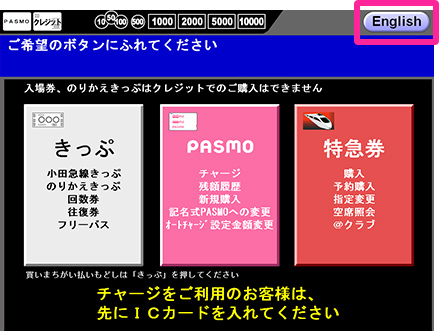
화면 오른쪽 상단의 'English' 표시 전환 버튼을 터치합니다.
-
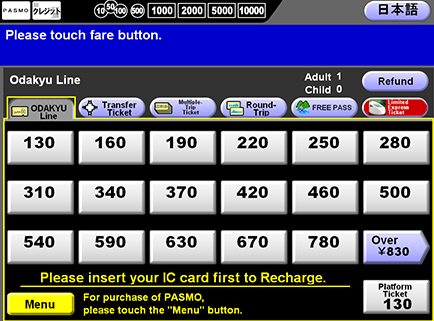
구입하고자 하는 승차권 버튼을 터치해 주십시오.
1. Odakyu Line
2. Transfer Tickets
3. Multiple-Trip Ticket
4. Round-trip
5. FREE PASS
6. Limited Express Tickets
승차권별 구입방법
운임은 승차거리에 따라 변동됩니다.
구입 당일만 유효합니다.
어린이 운임은 6~11세까지 적용됩니다.
편도 승차권 구입방법
승차역에서 하차역까지의 편도 승차권입니다.
-
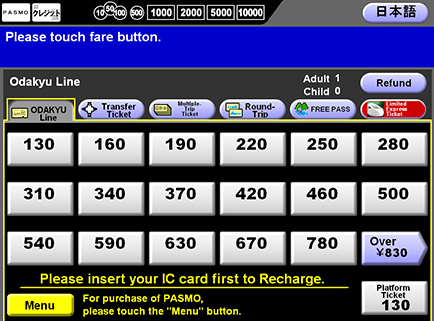
ODAKYU Line을 터치합니다.
-
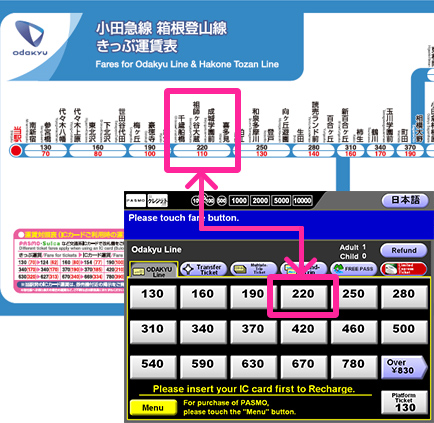
목적지까지의 운임은 자동발매기 위에 있는 운임표를 확인해 주십시오. 윗쪽이 어른 요금, 아래쪽이 어린이 요금입니다.
-
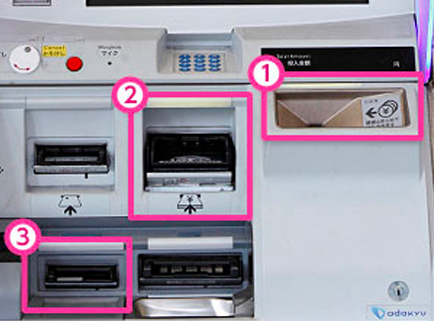
현금을 발매기에 넣어 주십시오. ①동전 또는 ②지폐를 넣어 주십시오. ③승차권이 나옵니다. 승차권이 발권됩니다(잔돈 발생 시 함께 나옵니다). 승차권(과 잔돈)이 나오면 수령하십시오. 이로써 승차권 구입이 완료됩니다.
타사 연결 승차권 구입방법
승차역에서 하차역까지의 편도 승차권입니다. 도중역에서 오다큐선 이외의 열차로 환승할 경우에 사용하는 승차권입니다.
-
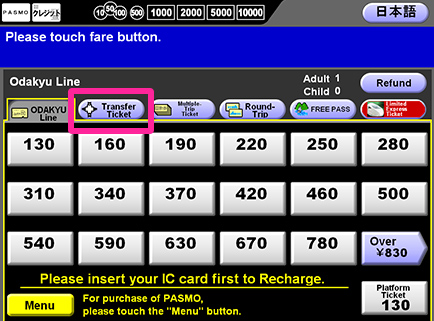
Transfer Ticket을 터치합니다.
-
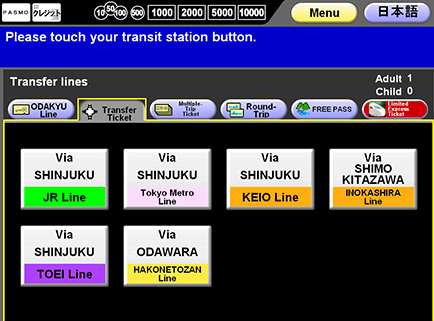
환승역과 목적지를 선택해 주십시오.목적지까지의 운임은 자동발매기 위에 있는 운임표를 확인해 주십시오.목적지 운임을 터치해 주십시오.
-
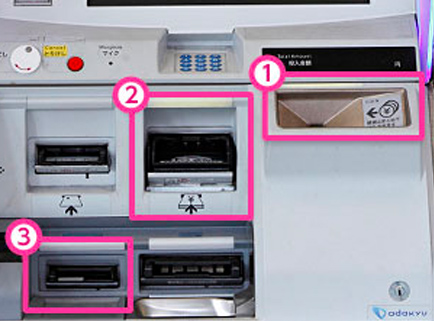
현금을 발매기에 넣어 주십시오. ①동전 또는 ②지폐를 넣어 주십시오. ③승차권이 나옵니다. 승차권이 발권됩니다(잔돈 발생 시 함께 나옵니다). 승차권(과 잔돈)이 나오면 수령하십시오. 이로써 승차권 구입이 완료됩니다.
왕복권 구입방법
승차역에서 하차역까지의 왕복 승차권입니다.
-
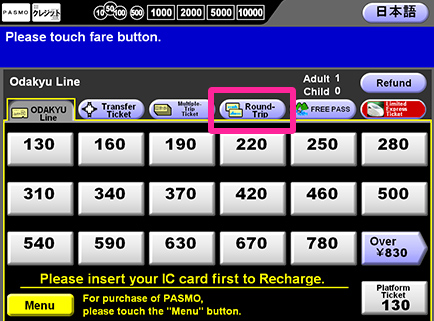
Round-Trip을 터치합니다.
-
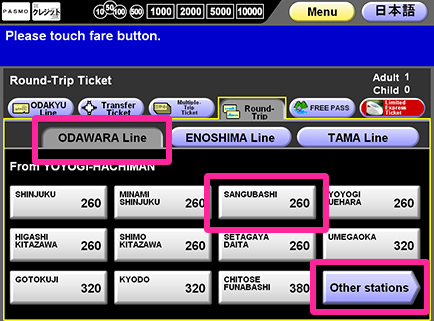
목적지 역명을 터치하십시오.
역명이 없는 경우에는 Other stations를 터치해 주십시오. 다른 노선의 역을 보고 싶은 경우에는 바로 위의 노선 탭을 터치하십시오. -
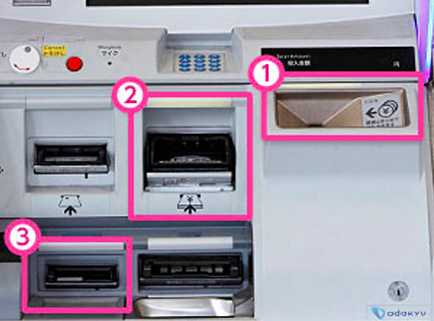
현금을 발매기에 넣어 주십시오. ①동전 또는 ②지폐를 넣어 주십시오. ③승차권이 나옵니다. 승차권이 발권됩니다(잔돈 발생 시 함께 나옵니다). 승차권(과 잔돈)이 나오면 수령하십시오. 이로써 승차권 구입이 완료됩니다.
프리패스 구입방법
프리패스는 지정된 특정 구간 내에서 자유롭게 승하차할 수 있는 특전이 포함된 할인 왕복 여행 승차권입니다. 또한 실속 있는 정보와 쿠폰도 포함되어 있습니다.
자동 티켓 판매기에서는 하코네 프리패스를 구매하실 수 없는 점 유의해 주시길 바랍니다.
-

FREE PASS를 터치합니다.
-
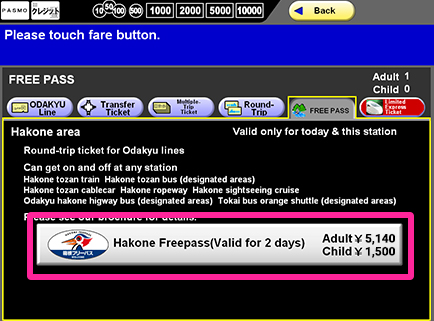
구입하고자 하는 프리패스를 선택하고 터치합니다. 프리패스의 내용에 대해서는 여기를 확인.
-
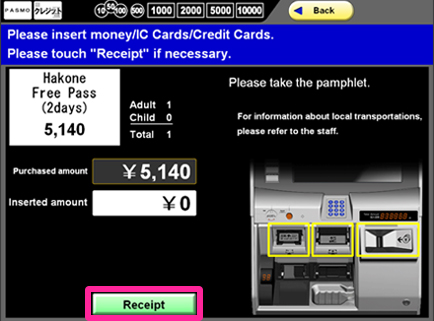
현금, IC 카드 또는 신용카드를 삽입해 주십시오. 영수증이 필요한 경우에는 'receipt' 버튼을 터치해 주십시오.
특급권(로망스카) 구입방법
특급권은 오다큐 로망스카를 타기 위한 승차권입니다. 전석 예약제입니다. 승차할 때는 특급권 외에 승차권, 프리패스 또는 IC 카드(파스모, 스이카 등)가 필요합니다. 자세한 정보는 로망스카 페이지를 확인해 주십시오.
-
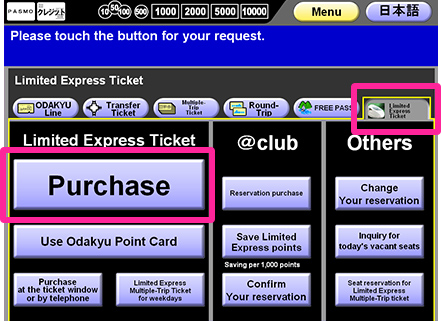
Limited Express Ticket을 터치합니다.
"Purchase" 버튼을 터치합니다.(최대 8명분까지) -

승차를 희망하는 날짜를 터치합니다.
-
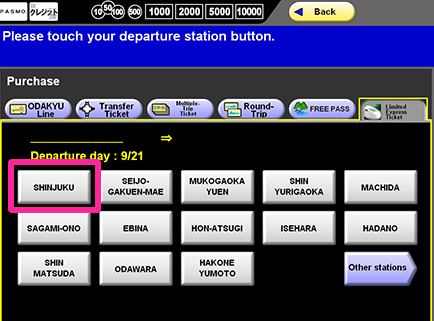
오다큐 특급 “로망스카”에 승차할 역을 선택하고 터치합니다.
-
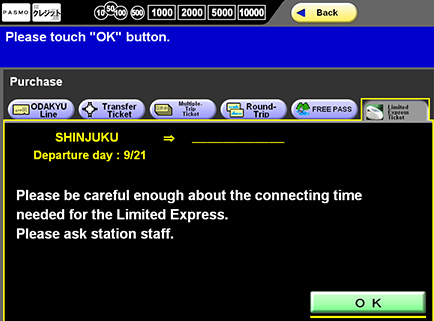
승차할 날짜, 승차역을 확인한 후 "OK" 버튼을 터치합니다.
-
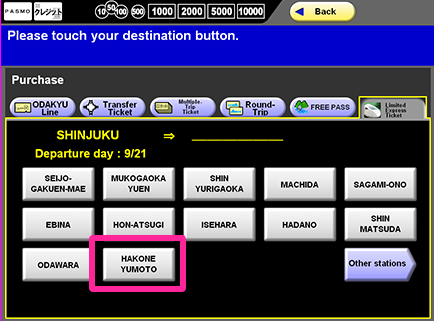
하차할 역을 선택하고 터치합니다.
-

구입할 특급권 매수를 선택합니다. 해당하는 매수가 없을 경우에는 Other choice를 터치합니다.
-
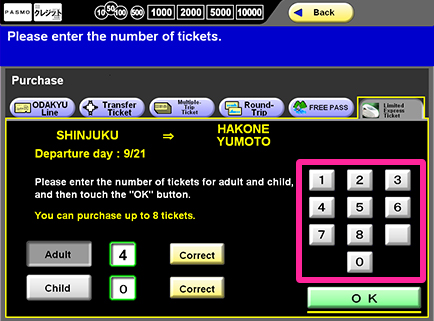
"Other choice" 버튼을 터치한 경우 구입할 특급권의 매수를 선택하고 OK를 터치합니다. (최대 8명분까지)
-
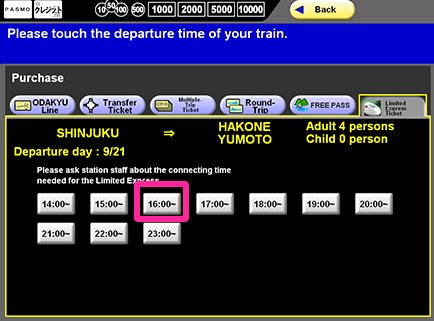
승차하고자 하는 시간대를 선택합니다.
-
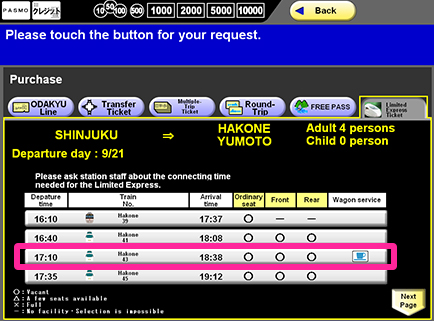
승차하고자 하는 전철을 선택합니다. 출발시각, 도착시각, 차체의 종류, 전철명, 구입 가능 여부를 확인할 수 있습니다. 희망하는 전철을 터치해 주십시오.
-
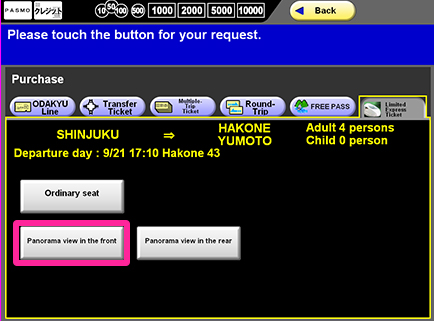
승차하고자 하는 좌석을 선택합니다. "Ordinary seat"일반석, "Panorama view in the front"전망석(선두차량), "Panorama view in the rear"전망석(후미차량)을 선택할 수 있습니다. (전망석이 없는 오다큐 “로망스카”도 있습니다)
-
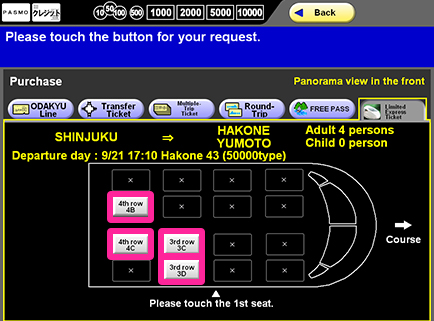
희망하는 좌석을 인원수만큼 선택하고 OK를 터치합니다.
-
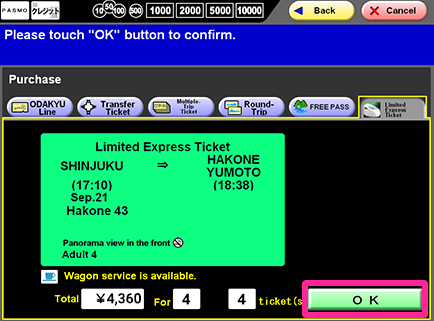
구입할 특급권의 내용, 매수를 확인하고 OK를 터치합니다.
-

신용카드, IC카드 또는 현금으로 지불할 수 있습니다. 현금을 사용할 경우, ①동전 또는 ②지폐를 넣고 신용카드나 IC카드로 결제할 경우 ③카드를 넣고 요금을 결제하면 ④티켓이 발행됩니다. 이로써 구매가 완료됩니다.
프리패스 전체보기

Odakyu Limited ExpressRomancecar
프리패스에 특급열차 요금을 더하면 전석 지정석에 여유롭고 쾌적한 로망스카를 이용하실 수 있습니다. 요금 및 발매소 등 자세한 정보는 이 페이지를 확인해 주십시오.
-

출발
신주쿠
-

행
하코네
유모토
80분


온라인 Purchase System
The Odakyu transfer/fare search feature utilizes web services provided by Navitime Japan Co., Ltd.
Routes Covered by Searches
The Odakyu transfer/fare search feature covers the following:
- All Odakyu stations
- Odawara to Hakone-Yumoto Stations on the Hakone-Tozan Line
- Yoyogi-Uehara to Ayase Stations on the Tokyo Metro Chiyoda Line
The Tokyo Metro Yurakucho Line and JR lines beyond Shin-Matsuda Station are not covered.
Important Points Regarding Use
The Odakyu transfer/fare search feature uses the search conditions to automatically calculate train connections, times and fares between the selected departing and arrival stations.
The results therefore vary depending on factors such as when a search is made.
If the Romancecar search option is used, please note that a separate limited express surcharge applies.
When displaying trips sorted on the shortest travel time, routes in the opposite direction may also be displayed. For example, for a return trip between Minami-Shinjuku Station and Fujisawa Station, the outward journey may run in the opposite direction to the destination, from Minami-Shinjuku Station to Shinjuku Station, while use of the Limited Express Romancecar may lead to searches for routes arriving at Fujisawa Station. In such cases, a separate fare will be incurred for the journey from Minami-Shinjuku Station to Shinjuku Station.
The information provided, including connection times, is intended only as a general guide. In some cases, transportation services may be delayed due to weather conditions, transportation circumstances or the like.
About Changes to Timetable Data
The timetable data provided in the transfer/fare search results is updated by Navitime Japan Co., Ltd.
In some cases, a schedule alteration may not be reflected in the results due to factors such as the timing of information provided from the source.
Please note that we cannot bear any responsibility for damages or loss resulting from the use (proper or otherwise) of this service.
ODAKYU ELECTRIC RAILWAY Co., Ltd.
Navitime Japan Co., Ltd.
프리패스 전체보기
오다큐 전철의 서비스
오다큐 특급
"로망스카"
는 일본인에게도 인기 있는 관광지인 신주쿠에서 하코네, 에노시마・가마쿠라를 연결하는 전석 지정석 특급열차입니다.
신주쿠에서 하코네유모토까지 80분
로망스카란?
Online Purchase System
지역별 관광 안내
Browse vacant seats for Limited Express Romancecar


Online Purchase System